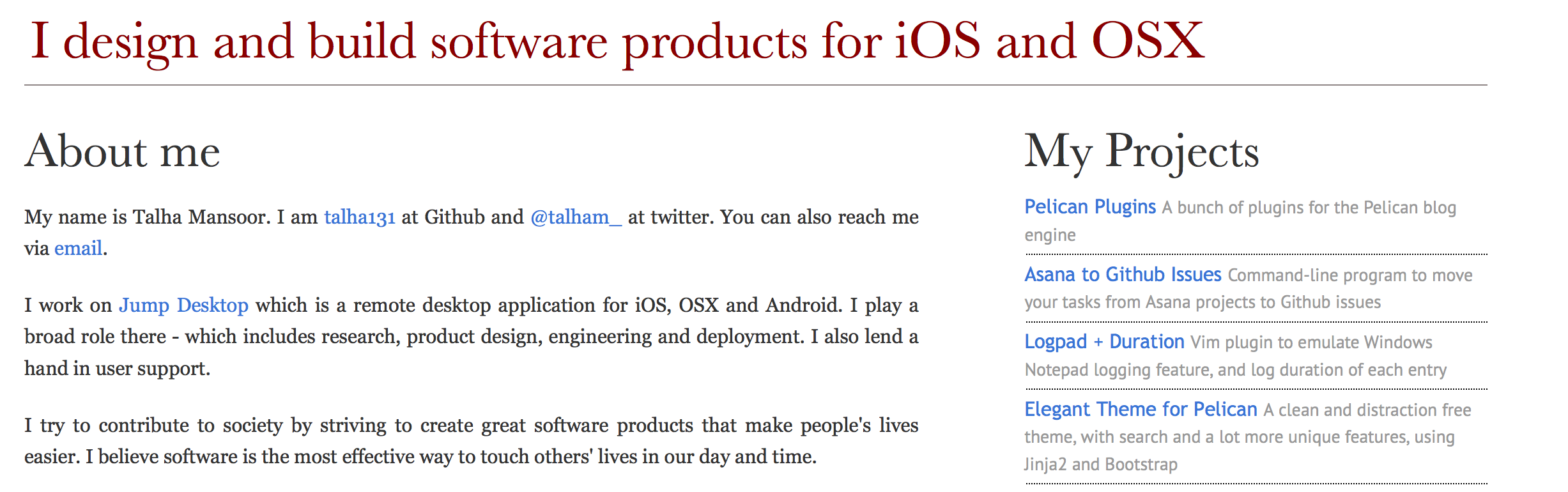Projects list is read from PROJECTS in your Pelican configuration
(pelicanconf.py) file. It is an array of dictionaries. Each
dictionary has three keys,
namewhich will have name of your project,urlwhich will have URL of the project, anddescriptionwhich will have the description of the project.
You can define as many projects as you want. Here is an example,
1 2 3 4 5 6 7 8 9 | PROJECTS = [{ 'name': 'Logpad + Duration', 'url': 'https://github.com/talha131/logpad-plus-duration#logpad--duration', 'description': 'Vim plugin to emulate Windows Notepad logging feature,' ' and log duration of each entry'}, {'name': 'Elegant Theme for Pelican', 'url': 'http://oncrashreboot.com/pelican-elegant', 'description': 'A clean and distraction free theme, with search and a' ' lot more unique features, using Jinja2 and Bootstrap'}] |
To configure the projects’ list title, set PROJECTS_TITLE variable in your Pelican configuration. Its default value is “My Projects”. For example,
PROJECTS_TITLE = "Related Projects"