When writing articles about certain topics, it is advantageous to split a single article into multiple articles. Without splitting the article up, the author would be forced to cram all of the content into a denser and much longer article, reducing its effectiveness and readability in the process. Splitting the article allows the author to focus on a specific concept of the larger article, thereby increasing the overall appearance and readability.
Elegant provides the ability to present a view of the articles in the series in the middle of the right sidebar. This section starts with the name of the series, followed by one bullet point for each of the articles in the series. The text for the article is prefaced with “Part N: ” (where N is the index of the article) and then the title for the article. To make navigation easier, the current article is presented in italics, with the other articles being presented as links to their respective articles.
Here is an example of what the Series section may look like:
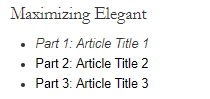
Configuration
To enable the reading time for your articles, you need to add series to the PLUGINS
configuration variable in your Pelican configuration.
PLUGINS = ['series']
In addition, the SERIES_TITLE configuration variable can be set to specify the title used for
the Series section, regardless of the series.
SERIES_TITLE = "More In This Series"
To Be Continued
To show how this feature works, with a concrete example, this article was purposefully
split into two parts. The second part of this article can be accessed by looking under
the section labelled Article Series on the right toolbar. This Part 1 article is
displayed using italicized text, while the following Part 2 article is shown using
normal text. Click on the Part 2 article on the right toolbar to go to the next article.