RSS feeds is the oldest and arguably the most used format to publish blog updates. Its use is not limited to RSS aggregators and readers. Tools like IFTTT and Calibre increases RSS feeds’ power and versatility by manifolds.
To enable RSS feeds, see Feed Settings in Pelican documentation.
Links to RSS feeds are embedded in every page. Links to category and tag feeds are embedded only in the Categories and Tags pages respectively.
Elegant does not show RSS feeds icon out of the box, though it can be easily enabled.
All RSS consumers have the ability to capture feed links from a web address.
For example, you need not put http://oncrashreboot.com/feeds/all.atom.xml in
your RSS reader. Just http://oncrashreboot.com is enough. Your reader should
be able to extract feed URL from the link.
All popular browsers can detect RSS feeds on the page and show a visual cue. In Firefox, you can add “Subscribe” button to the toolbar. For Chrome, you can use RSS Subscription Extension.
Here is an example of my category feeds in Chrome.
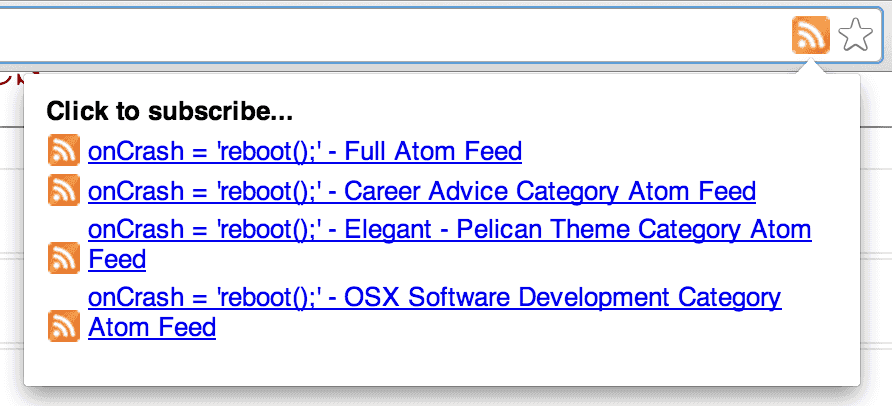
These options make it redundant to have a separate RSS icon on the page. Elegant is all about a clean and minimal UI.
But it is not so hard to enable it. First configure the Social widget. Then add a tuple for RSS,
SOCIAL = (('RSS', 'http://oncrashreboot.com/feeds/all.atom.xml'),)
Viola! You got yourself the RSS icon.
![]()